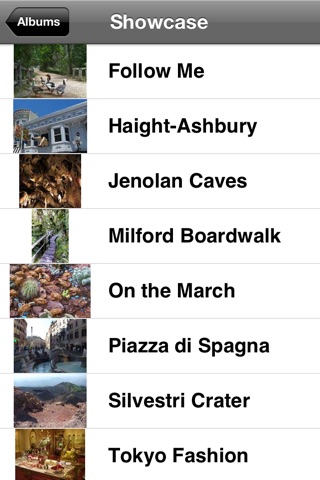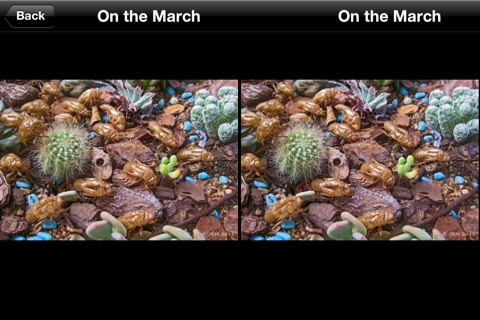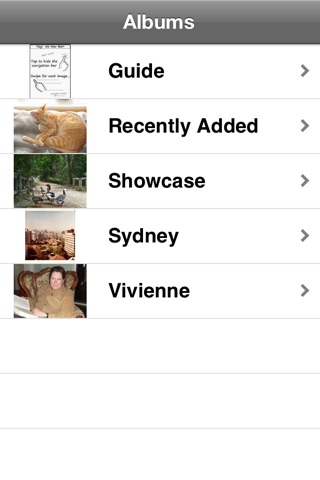
Disparity displays stereoscopic photos on your iPhone so that you can view them in 3D. Its perfect with an accessory like the Hasbro MY3D viewer. To see 3D photos without a viewer, you need to learn the cross or parallel technique for stereoscopic free-viewing. (With practice, you train your eyes to converge and fuse left and right images together.)
Stereoscopic photos are easy to load using iTunes File Sharing. In the iTunes Apps tab, select Disparity and drag and drop photos into Disparity Documents. The photos sync to your iPhone, and appear in Disparitys Recently Added album as they are loaded.
Supported formats:-
• MPO (as produced by the FinePix REAL 3D W3 camera)
• JPG - each stereo pair side-by-side in a single file (left + right or right + left)
• JPG - each stereo pair in two separate files with L / R or left / right in their names
Disparity comes with two pre-loaded albums:-
• Guide contains helpful 3D illustrations explaining the user interface
• Showcase contains some great stereoscopic photos to look at while you explore the app
When you tap to select an album, the album contents are displayed. Tap to select the photo you want to view. You can view the other photos in the album by swiping backwards or forwards. Zoom in for a closer look with a double-tap (full zoom) or two-finger tap (zoom to fill screen). Then you can pan by dragging to move around in 3D.
You may want to select an album or album contents while looking through a 3D viewer. Disparity can switch to a 3D display of albums and album contents when in landscape orientation. Then even the thumbnails are in 3D.
Disparity allows you to create new albums and move photos from one album to another. You can delete entire albums or selected photos in an album.
More features:-
• Adjust the gap between left and right images to match the design of a 3D viewer
• Rotate your iPhone to switch between cross and parallel viewing
• Pan left and right zoomed images independently to alter the stereo depth